Webflow and Weebly are both website-building platforms that offer user-friendly interfaces. Webflow is known for its robust design capabilities and customizability, making it a popular choice for professional designers and developers.
On the other hand, Weebly is more beginner-friendly and offers a simpler drag-and-drop interface, making it a suitable option for small businesses and entrepreneurs looking to create a basic website without much technical knowledge. When it comes to choosing between Webflow and Weebly, it ultimately depends on your specific needs and technical skills.
In the following comparison, we will delve deeper into their features, customization options, pricing, and user-friendliness to help you make an informed decision for your website-building needs. Whether you’re a professional designer looking for advanced customization or a newbie wanting a straightforward website builder, this comparison will guide you through the decision-making process.
Comparing The Key Features Offered By Both Platforms
When choosing a website-building platform, it’s essential to compare the key features offered by different options. Below, we’ll delve into a detailed comparison of Webflow and Weebly, focusing on their design and customization options, e-commerce functionality, SEO capabilities, mobile responsiveness, integrations, and third-party apps.
Design And Customization Options
Webflow stands out for its unparalleled design and customization capabilities. With its intuitive visual interface and robust tools, Webflow allows users to create highly customized and visually stunning websites without any coding knowledge. On the other hand, Weebly offers a more simplified design experience, making it ideal for beginners or those who prefer a more straightforward approach to design.
E-commerce Functionality
Both Webflow and Weebly offer e-commerce functionality but with different levels of sophistication. Webflow provides advanced e-commerce features, including flexible product options, customizable checkout experiences, and powerful inventory management, making it an excellent choice for businesses looking to create a seamless online shopping experience. Weebly, while suitable for small to medium-sized e-commerce ventures, may lack the advanced features and scalability that some businesses require.
Seo Capabilities
When it comes to SEO capabilities, both platforms offer essential optimization tools such as customizable meta titles, descriptions, and image alt tags. However, Webflow provides greater flexibility and control over SEO elements, allowing for more advanced optimization strategies. Weebly, while sufficient for basic SEO needs, may not offer the same level of customization and control.
Mobile Responsiveness
Ensuring a website is mobile responsive is crucial in today’s digital landscape. Webflow excels in this aspect, allowing users to create responsive designs for various devices effortlessly. With its responsive breakpoints and intuitive design controls, Webflow empowers users to craft seamless experiences across desktop, tablet, and mobile. Weebly also offers mobile responsiveness, but its capabilities may be comparatively more limited.
Integrations And Third-party Apps
Both Webflow and Weebly offer integrations with third-party apps to extend functionality. Webflow’s extensive list of integrations allows users to connect with popular tools and services, enabling a more comprehensive website ecosystem. Weebly also provides a range of integrations; however, the selection may not be as extensive as that offered by Webflow.

Credit: wcopilot.com
Comparing The Pricing Structures And Plans Of Webflow And Weebly
When it comes to choosing the right website builder, understanding the pricing structures and plans is crucial. Let’s compare the pricing models of Webflow and Weebly to help you make an informed decision.
Free Plan Options
Webflow: Webflow offers a limited free plan that allows users to create two projects with basic features. This plan is ideal for individuals and small businesses looking to test the platform. On the other hand, Weebly provides a completely free plan with essential tools, suitable for creating a basic website.
Premium Plans And Pricing Tiers
When it comes to premium plans, both Webflow and Weebly offer various tiers to cater to different user needs. Webflow provides pricing tiers starting from $12 per month for the Basic plan, offering additional features such as white labeling and client billing. In contrast, Weebly offers plans starting from $6 per month for the Personal plan, providing e-commerce features and advanced site statistics.
Additional Costs And Add-on Features
In terms of additional costs and add-on features, Webflow offers various add-ons such as site plans, CMS hosting, and e-commerce functionality as part of their premium plans. On the other hand, Weebly includes e-commerce tools, email marketing integration, and advanced site statistics in its premium plans, with additional add-ons available for enhanced functionality.
Frequently Asked Questions Of Webflow Vs Weebly
What Are The Main Differences Between Webflow And Weebly?
Webflow is a powerful tool for building custom websites, while Weebly is more user-friendly for beginners. Webflow offers more advanced features and customization options, while Weebly has a simpler drag-and-drop interface. Ultimately, the choice depends on your skill level and the complexity of your website.
Is Webflow Or Weebly Better For Seo?
Both Webflow and Weebly have built-in SEO features, but Webflow offers more control and flexibility in optimizing your website for search engines. With Webflow, you can customize meta tags, URLs, and alt attributes, giving you a better chance of ranking higher in search engine results.
Can I Switch From Weebly To Webflow Without Losing My Content?
Yes, you can migrate your content from Weebly to Webflow. Webflow provides tools to import your blog posts, pictures, and other content seamlessly, ensuring that you don’t lose any valuable information during the transition.
Conclusion
To sum it up, both Webflow and Weebly offer powerful website-building features with their own unique strengths. Webflow provides advanced design flexibility and customization options, while Weebly offers user-friendly simplicity and ease of use. Ultimately, the choice between these platforms depends on your specific needs and preferences.
Whether you’re a creative professional or a small business owner, exploring the features and capabilities of each platform will help you determine the best fit for your website-building journey.
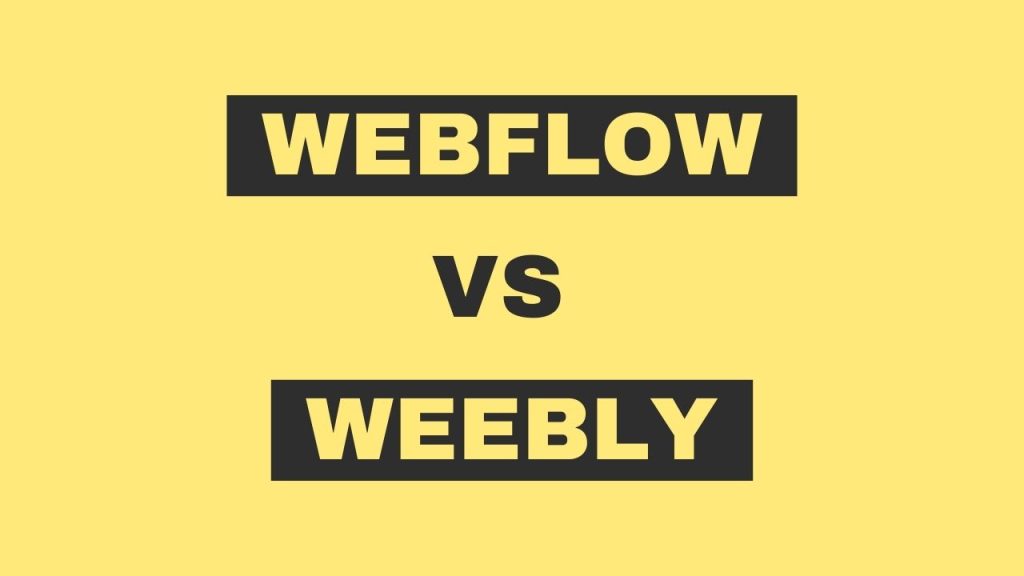
Pingback: Webflow Vs Hubspot: Which is the Ultimate Website & Marketing Platform?