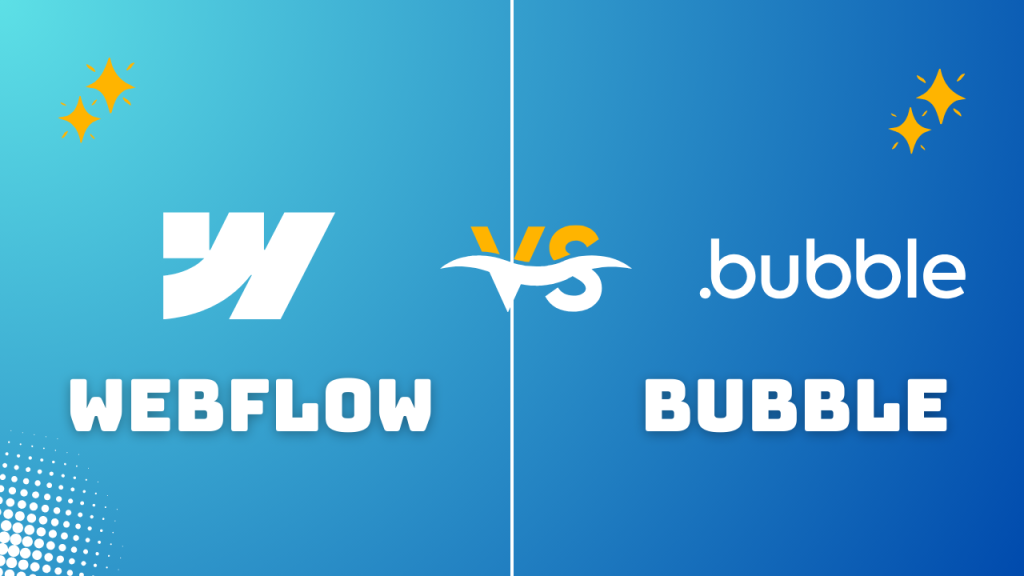Webflow Vs Bubble: Webflow is a visual development platform, while Bubble is a no-code tool for building apps. Webflow and Bubble are two popular platforms that enable users to create websites and applications without coding skills.
Webflow stands out for its visual development interface and robust design capabilities, making it an ideal choice for designers and creative professionals. On the other hand, Bubble primarily focuses on creating web and mobile applications using a no-code approach, making it accessible to a wider range of users.
Both platforms offer unique features and benefits, and choosing between them ultimately depends on the specific needs and skill sets of the user. We will compare Webflow and Bubble in terms of their features, ease of use, pricing, and support, to help you make an informed decision for your web development projects.
Initial Comparisons
Webflow and Bubble are two popular website development platforms that offer unique features and capabilities. Webflow offers an intuitive user interface, making it easy for beginners to create professional-looking websites without any coding knowledge. It also provides advanced customization options, allowing users to customize every element of their websites to match their brand identity.
Bubble, on the other hand, is a no-code platform that enables users to build and launch fully functional web applications. Its key feature is the visual editor, which allows users to design complex workflows and user interfaces without writing any code. Bubble also provides a wide range of plugins and integrations, giving users the flexibility to add various functionalities to their web apps.
When it comes to user interface and experience, both Webflow and Bubble offer intuitive and user-friendly interfaces. However, Webflow has a more polished and professional-looking interface, while Bubble’s interface is more focused on functionality and customization.
In terms of customization capabilities, Webflow provides a wide range of design options and templates to choose from, allowing users to create visually appealing websites. Bubble, on the other hand, offers extensive customization options for web app development, allowing users to create unique and personalized experiences for their users.
Dive Into Design Flexibility
Webflow’s design-first approach empowers users to create visually stunning websites with ease. Its intuitive interface allows designers to build custom websites from scratch, giving them full control over every aspect of the design process. With Webflow, you can easily customize layouts, typography, and animations to bring your vision to life.
Bubble’s no-code innovation brings a unique perspective to web development. It allows non-technical users to build complex web applications without writing a single line of code. Bubble’s visual editor and drag-and-drop functionality make it easy for anyone to create interactive and dynamic web pages. With Bubble, you can easily add features like user authentication, database integration, and third-party API integration without the need for coding knowledge.
Both Webflow and Bubble offer responsive design features to ensure your website looks great on any device. Webflow provides a range of responsive design tools, allowing you to build flexible and adaptive websites that automatically adjust to different screen sizes. Bubble also offers responsive design capabilities, with the ability to create responsive workflows and elements for seamless user experiences across devices.
Functional Depth And Complexity
Webflow and Bubble are two popular no-code platforms that allow you to build websites and web applications without coding. When comparing their functional depth and complexity, they have some key differences.
Webflow’s CMS and dynamic content capabilities are robust, making it easy to create and manage content-driven websites. Its visual editor allows you to design and update content on the fly. However, integrating third-party services in Webflow can be a bit limited compared to Bubble.
Bubble, on the other hand, offers extensive flexibility when it comes to integrating third-party services. Its plugin marketplace provides a wide range of options for connecting APIs and services to your Bubble app. Additionally, Bubble’s e-commerce capabilities are more advanced, making it suitable for building complex online stores.
In conclusion, if you need a platform with a strong focus on content management and dynamic content, Webflow is a great choice. But if your project requires extensive integration possibilities and advanced e-commerce features, Bubble might be the better option.
Learning Curve And Community
Webflow and Bubble are two popular no-code platforms for building websites and web applications. One important aspect to consider when choosing between them is the learning curve and the community support they offer.
Getting started with Webflow is relatively straightforward. The platform provides a user-friendly interface and a comprehensive set of video tutorials and documentation. This makes it easy for beginners to grasp the basics of web design and development.
Bubble, on the other hand, has a more complex learning curve. It uses a visual programming language called Bubble’s logic, which might take some time to master. However, once you understand the logic, you can build highly interactive and dynamic web applications.
In terms of support and resources, both Webflow and Bubble offer robust communities and forums where users can ask questions and share knowledge. They also provide extensive documentation and tutorials to help users troubleshoot issues and learn new skills.
Ultimately, the choice between Webflow and Bubble depends on your specific needs and preferences. Consider your level of expertise, the type of project you’re working on, and the level of support and resources you require to make the best decision for your web development journey.
Pricing Showdown
| Tier | Price per month | Features |
|---|---|---|
| Basic | $15 | 3 projects |
| CMS | $20 | 10 projects, CMS |
| Business | $45 | 25 projects, CMS, white-labeling |
| Option | Price per month | Features |
|---|---|---|
| Personal | $25 | 500 monthly users |
| Professional | $115 | 10,000 monthly users |
| Production | $475 | 100,000 monthly users |
When comparing Webflow and Bubble, it is essential to consider their pricing structures. Webflow offers three pricing tiers with varying features and corresponding costs. The Basic tier is priced at $15 per month and allows for up to 3 projects. For $20 per month, the CMS tier offers 10 projects and content management system functionality. The Business tier, priced at $45 monthly, includes 25 projects, CMS, and white-labeling capabilities.
Bubble, on the other hand, offers different subscription options. The Personal plan, at $25 per month, provides support for up to 500 monthly users. The Professional plan, priced at $115 monthly, accommodates 10,000 monthly users. For larger enterprises, the Production plan offers support for up to 100,000 monthly users at a cost of $475 per month.
When considering cost-effectiveness for startups vs enterprises, both Webflow and Bubble provide options suitable for different budgets and user needs. Startups might find the lower-cost options of Webflow’s Basic and Bubble’s Personal plans more fitting, while larger enterprises may require the additional scalability provided by higher-tier plans.
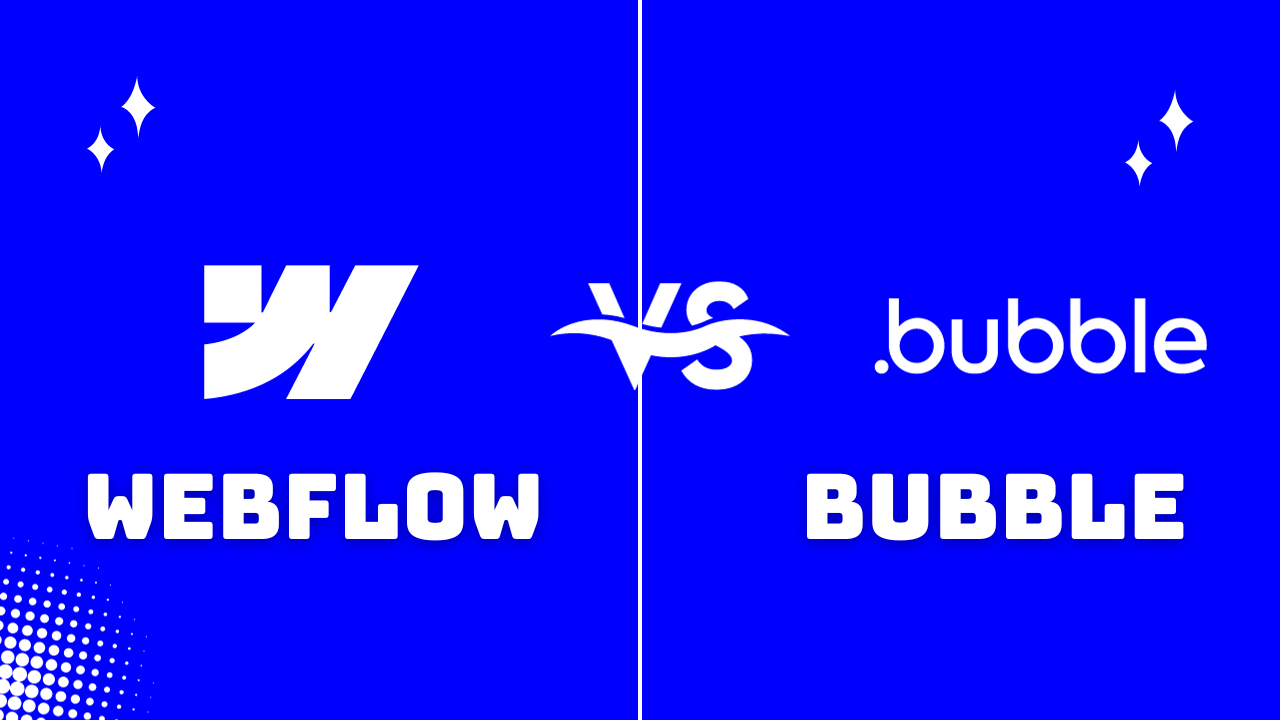
Use Cases And Success Stories
Webflow and Bubble are two powerful web development platforms with their own unique strengths and use cases. In terms of showcasing projects, Webflow allows you to create stunning and visually appealing websites without writing a single line of code. With its intuitive drag-and-drop interface and extensive customization options, Webflow is ideal for designers, freelancers, and small businesses who want to create impressive portfolios or showcase their products.
On the other hand, Bubble empowers users to build complex web applications with its visual programming interface. It has been successfully utilized in various industries, ranging from healthcare to e-commerce and education. Some popular platforms built with Bubble include TaskRabbit, a renowned online task marketplace, and AirDev, a platform enabling businesses to rapidly build custom software solutions.
| Webflow | Bubble |
|---|---|
| Designers | E-commerce |
| Freelancers | Education |
| Small businesses | Healthcare |
In conclusion, both Webflow and Bubble have their own niche and success stories. Webflow is an excellent choice for visually stunning websites, while Bubble excels in building complex web applications for various industries.
Performance And Hosting
In terms of performance and hosting, both Webflow and Bubble offer various solutions. For hosting, Webflow provides a built-in hosting platform that is seamlessly integrated with its design tools. This means that you can design, build, and host your website all in one place, eliminating the need for third-party hosting services. On the other hand, Bubble does not have a built-in hosting solution. Instead, it allows you to export your app and host it on your own server or use third-party hosting providers like AWS. This gives you more flexibility and control over your hosting environment, but it also means that you need to set up and manage your hosting separately.
In terms of app runtime performance, Bubble relies on its server infrastructure to execute app logic, which can sometimes result in slower response times compared to Webflow. However, Bubble has been continuously improving its performance and has introduced features like caching and load balancing to optimize app speed and response times.
When it comes to SEO capabilities, both Webflow and Bubble have their limitations. Webflow provides built-in SEO settings that allow you to optimize your website for search engines. You can customize meta tags, URLs, alt tags for images, and more. Bubble, on the other hand, has limited SEO capabilities. While you can still optimize your app to some extent, it requires more manual work and might not offer the same level of control as Webflow.
Scaling Potential
| Webflow for growing businesses | Bubble’s scalability for high traffic apps | |
|---|---|---|
| Features | Webflow offers a wide range of features that cater to the needs of growing businesses. Its intuitive drag-and-drop interface allows users to easily create and customize their websites without the need for coding knowledge. Webflow also provides built-in ecommerce functionality, SEO optimization tools, and responsive design options. | Bubble, on the other hand, is a powerful platform that can handle high traffic apps. With Bubble, developers can build complex web applications quickly and efficiently. The platform offers scalability and performance optimization features to ensure smooth operation even with a large number of users. |
| Flexibility | Webflow’s flexibility lies in its ability to adapt to the changing needs of growing businesses. It allows users to easily add new content, update designs, and integrate third-party tools as their business evolves. | Bubble offers a flexible development environment where users can create custom workflows and logic. The platform allows for seamless integrations with external APIs, enabling developers to build sophisticated applications. |
| Learning Curve | Webflow has a relatively gentle learning curve, making it accessible to users with little to no coding experience. The platform provides extensive documentation and tutorials to help users get started. | While Bubble offers a visual interface for application development, it may require a steeper learning curve for users without prior programming knowledge. However, Bubble’s comprehensive documentation and active community support make it easier to learn and overcome any challenges. |
Final Considerations In Choosing
When choosing between Webflow and Bubble, it’s important to consider your team’s skills. Webflow is a powerful visual web design platform that requires a solid understanding of HTML and CSS. If your team is familiar with front-end development, Webflow can be a great choice as it allows for more control over the design and layout of your website.
On the other hand, Bubble is a no-code platform that allows you to build web applications without any coding knowledge. This can be a huge advantage if your team is not proficient in coding or if you’re looking for a quicker and easier way to develop your web app.
Another factor to consider is long-term maintenance and updates. With Webflow, you have more flexibility and control over your code, making it easier to make changes and updates in the future. Bubble, on the other hand, has its own infrastructure and updates are handled automatically, which can be convenient but may limit your ability to customize and optimize your website.
To help you make your decision, here’s a simple checklist:
| Considerations | Webflow | Bubble |
|---|---|---|
| Team Skills | Requires HTML and CSS knowledge | No coding knowledge required |
| Maintenance and Updates | More control over code and updates | Automatic updates with limited customization |
Frequently Asked Questions On Webflow Vs Bubble
What Is Better Webflow Or Bubble?
Webflow and Bubble are both powerful web development tools, but they have different strengths. Webflow is ideal for designers with its visual interface, while Bubble is great for non-technical users with its no-code capabilities. The better option depends on your specific needs and skillset.
Is Bubble A Good Website Builder?
Bubble is a reliable website builder with a user-friendly interface and powerful features. It allows you to create custom web applications without the need for coding skills. It’s a good choice for those looking to build functional and interactive websites.
Can You Integrate Bubble With Webflow?
Yes, you can integrate Bubble with Webflow for seamless functionality and enhanced website development. It allows you to combine the visual design capabilities of Webflow with the powerful app-building features of Bubble. This integration enables you to create dynamic and interactive websites with ease.
Is Bubble Good For Web Development?
Yes, Bubble is a good option for web development due to its user-friendly interface and visual design capabilities. It allows for faster development, without the need for coding expertise. It is suitable for building responsive web applications and offers a wide range of features and integrations.
Conclusion
Both Webflow and Bubble offer powerful solutions for building websites and web applications. Webflow provides a user-friendly drag-and-drop interface, while Bubble offers a visual programming language. Both platforms have their strengths and weaknesses, making it important to consider your specific needs and requirements when choosing between them.
Whether you prioritize design flexibility or custom functionality, both tools can help you create impressive digital experiences. Ultimately, the choice between Webflow and Bubble comes down to your individual preferences and project goals.