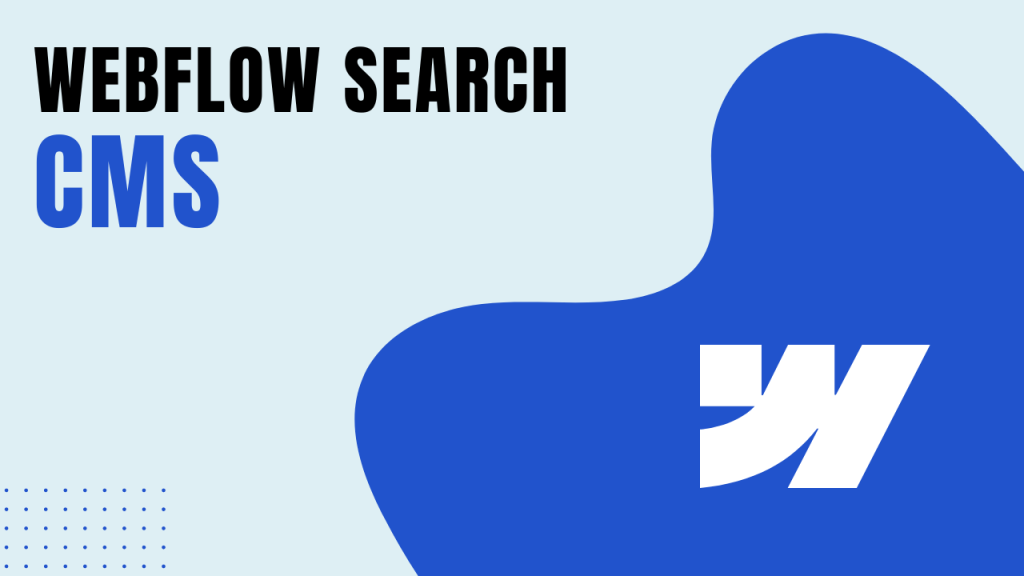Webflow Search CMS is a powerful tool that allows you to easily manage and organize your website content. It streamlines the process of creating, editing, and optimizing content for search engines.
With Webflow Search CMS, you can efficiently create and manage search-friendly content to improve your website’s visibility and rankings. This helps you attract more visitors and grow your online presence. Webflow’s intuitive interface and robust features make it a valuable asset for businesses and individuals looking to enhance their online presence.
By utilizing Webflow Search CMS, you can take control of your website’s content management and optimize it for better search engine performance. This not only improves user experience but also helps drive more organic traffic to your website, ultimately leading to more conversions and business success.
The Power Of Webflow Search CMS
Webflow Search CMS holds immense power in optimizing and enhancing the search functionality on websites. Its advanced features not only improve visibility but also provide users with a seamless and effective search experience.
Understanding The Importance Of Search Functionality
Search functionality is a critical element for user interaction on any website. It enables visitors to quickly find relevant information, products, or services. With Webflow Search CMS, the importance of this functionality is magnified through its robust search capabilities.
Leveraging Webflow Search CMS for Enhanced Visibility
Webflow Search CMS empowers websites with the ability to boost their visibility by ensuring that relevant content is easily discoverable. By leveraging its features, websites can improve their search engine ranking and attract more organic traffic.
Enhancing User Experience Through Advanced Search Features
With Webflow Search CMS, websites can offer advanced search features such as auto-suggestions, filtering options, and personalized search results. These features not only enhance the overall user experience but also increase the chances of users finding exactly what they are looking for, resulting in higher engagement and satisfaction.
Optimizing Your Website For Search
When it comes to ensuring your website gets the visibility it deserves, implementing SEO best practices is crucial. With Webflow Search CMS, you have the tools needed to optimize your website for search engines, making it easier for potential visitors to discover your content.
Implementing SEO Best Practices For Improved Visibility
Utilizing Webflow’s Search CMS, you can ensure that every aspect of your website is optimized for search. By strategically placing relevant keywords throughout your content and structured data in the backend, you can significantly improve your website’s visibility on search engine results pages (SERPs).
Creating An Xml Sitemap For Search Engine Crawlers
Webflow’s Search CMS enables you to effortlessly create an XML sitemap for your website, providing search engine crawlers with a roadmap to all of your valuable content. This ensures that your website is thoroughly indexed, helping search engines understand the structure and hierarchy of your site.
Utilizing Meta Tags And Structured Data To Enhance Search Results
By incorporating meta tags and structured data into your Webflow website, you can influence how your content appears in search results. This allows you to control the information displayed to users, ultimately increasing the likelihood of visitors clicking through to your website.
Moreover, utilizing structured data enables search engines to better understand the context of your content, leading to enhanced search result features such as rich snippets and knowledge graphs.
In addition to optimizing your website’s structure and backend elements, it’s essential to focus on creating high-quality content that addresses the needs of your target audience. By optimizing your content with relevant keywords and providing valuable information, you can improve your website’s search engine rankings and attract more organic traffic.
Introducing Webflow Search CMS
Webflow Search CMS is a powerful feature that brings advanced search functionality to your website, making it easier for visitors to find the content they’re looking for. This innovative CMS takes search capabilities to the next level, allowing you to explore its features and capabilities, understand how it differs from traditional search functionality, harness the power of custom fields and indexing options, and configure search settings to align with your website’s goals.
Exploring The Features And Capabilities Of Webflow Search CMS
Webflow Search CMS comes packed with exciting features and capabilities that enhance the search experience on your website. Here are some of the key highlights:
- Full-text search: Users can search for specific keywords or phrases, and Webflow Search CMS will provide accurate and relevant results.
- Autocomplete suggestions: As users type their search queries, Webflow Search CMS suggests relevant keywords and phrases, making the search process more efficient.
- Fuzzy search: Even if users misspell a word or make typographical errors, Webflow Search CMS intelligently handles those queries and still returns appropriate results.
- Filtering and sorting: Webflow Search CMS allows users to refine their search results based on various criteria, such as tags, categories, or custom attributes.
Understanding How It Differs From Traditional Search Functionality
Webflow Search CMS offers a significant advantage over traditional search functionality. While traditional search relies on simple keyword matching, Webflow Search CMS utilizes an advanced algorithm that considers factors such as relevance, context, and user behavior. This means that your website’s search results will be more accurate and tailored to the specific needs of your visitors.
Harnessing The Power Of Custom Fields And Indexing Options
One of the standout features of Webflow Search CMS is the ability to create custom fields and indexing options. This allows you to categorize and organize your content in a way that makes sense for your website. By assigning custom fields to your content, you can control how it is indexed by the search engine, ensuring that users can find it easily. Whether you want to prioritize certain types of content or give prominence to specific metadata, Webflow Search CMS puts you in full control.
Configuring Search Settings To Align With Your Website’s Goals
Webflow Search CMS provides an intuitive interface that allows you to configure search settings according to your website’s goals. You can define the weightage of different fields, fine-tune search algorithms, and customize the appearance of search results. By aligning the search settings with your website’s objectives, you ensure that visitors can find what they’re looking for quickly and effortlessly, enhancing their overall experience.

Credit: socialcatnip.com
Advanced Search Features
Webflow Search CMS offers a range of advanced search features to optimize your website’s search functionality. These features go beyond basic keyword search, providing enhanced filtering options, improved user experience, and flexibility to cater to different search queries. Let’s dive into the various advanced search features offered by Webflow Search CMS.
Faceted Search For Enhanced Filtering Options
Faceted search is a powerful filtering option that allows your website visitors to refine search results based on specific criteria. With Webflow Search CMS, you can enable faceted search effortlessly. Simply define different categories or attributes for your content (e.g., product type, price range, location), and Webflow Search CMS will automatically generate filters for users to drill down their search results. This advanced search feature empowers your visitors to find exactly what they’re looking for, improving their overall user experience on your website.
Autocomplete And Suggestions For Improved User Experience
Webflow Search CMS takes user experience to the next level with its autocomplete and suggestions feature. As users start typing in the search box, Webflow’s intelligent search algorithm predicts and suggests relevant search queries or keywords to expedite the search process. This feature not only saves users time but also helps them discover more content on your website. By providing real-time suggestions, you can keep your visitors engaged and assist them in finding the most relevant information effortlessly.
Synonym Support To Cater To Different Search Queries
Understanding that users might have different ways to express their search queries, Webflow Search CMS incorporates synonym support. By creating a list of synonyms associated with specific keywords or phrases, you can ensure that the search results are not limited to exact matches. This feature broadens the scope of search and caters to a wider audience, accommodating various search styles and vocabulary. With synonym support, your website can provide more accurate and comprehensive results, satisfying the diverse needs of your visitors.
Boosting And Promoting Specific Search Results
Webflow Search CMS allows you to prioritize or boost certain search results to ensure they are prominently displayed. By assigning higher weights or relevance scores to specific content, you can ensure that it appears on top of the search results. This feature is particularly useful when you want to highlight important pages, popular products, or featured content. By customizing search result rankings, you have greater control over the visibility and impact of specific pages or items on your website.
Managing Search Indexing And Crawling Frequency
Webflow Search CMS provides efficient indexing and crawling management options. You can control how often your website is crawled for updates and modifications, ensuring that search results remain up-to-date. By adjusting the frequency of crawling, you can strike a balance between timely indexing and minimizing the impact on server resources. This advanced search feature helps you maintain a fresh and dynamic search experience for your visitors while optimizing the performance of your website.
Capitalizing On Webflow Search Cms
Webflow Search CMS is an invaluable tool in enhancing the performance and visibility of your website, boosting user experience, and ultimately driving conversions. By utilizing its powerful features, you can track search analytics, gain insights into user behavior, optimize content, and even perform A/B testing for optimal performance. In addition, integrating Webflow Search CMS with other marketing tools allows for a holistic approach to website visibility. Let’s explore each of these areas in more detail, so you can fully capitalize on the potential of Webflow Search CMS.
Tracking Search Analytics And Gaining Insights Into User Behavior
By effectively tracking search analytics, you can gain valuable insights into how users are interacting with your website. Webflow Search CMS provides you with comprehensive data on search queries, popular keywords, click-through rates, and more. This information allows you to identify trends, understand your audience’s preferences, and make informed decisions about your content strategy.
Utilizing Search Data To Optimize Content And Improve Conversions
The search data collected by Webflow Search CMS helps you identify areas of improvement in your content. By analyzing the most commonly searched keywords and the effectiveness of the search results, you can optimize your content to match the expectations and needs of your audience. Through this optimization process, you can enhance user experience, increase engagement, and ultimately improve your conversion rates.
A/b Testing Search Configurations For Optimal Performance
Webflow Search CMS allows you to conduct A/B testing on search configurations, enabling you to experiment with different settings and layouts in real time. By testing variations of search results, filters, and sorting options, you can identify the configuration that delivers the best performance and user satisfaction. This data-driven approach ensures that you are constantly refining and enhancing your search functionality to meet your visitors’ expectations.
Integrating Webflow Search CMS with Other Marketing Tools For A Holistic Approach To Website Visibility
Integrating Webflow Search CMS with other marketing tools, such as Google Analytics or CRM systems, provides a comprehensive view of your website’s performance. By combining search data with other metrics like traffic sources, user demographics, and conversion rates, you gain a holistic understanding of your website’s visibility and effectiveness. This integration enables you to make data-driven decisions and ensures that your website is consistently optimized for maximum impact.
Frequently Asked Questions On Webflow Search CMS
What Is Webflow Search CMS Used For?
Webflow Search CMS is a powerful tool that allows you to create and manage dynamic content on your website. It enables you to easily search and filter through your content, making it easier for visitors to find the information they need.
With Search CMS, you can provide a seamless and efficient user experience.
How Does Webflow Search CMS Work?
Webflow Search CMS utilizes an indexing algorithm that organizes your website’s content into searchable and filterable categories. It analyzes your content’s metadata, such as tags and keywords, to provide accurate search results. When a user enters a search query, the algorithm matches it with the relevant content and presents the results in a user-friendly manner.
Can Webflow Search CMS Improve Website Navigation?
Yes, Webflow Search CMS can greatly improve website navigation. By providing a search feature, users can quickly find the specific content they are looking for, rather than navigating through menus and pages. This not only enhances user experience but also increases engagement and conversions on your website.
How To Set Up Webflow Search CMS?
To set up Webflow Search CMS, start by enabling it in the Webflow Designer. Next, go to the Collections panel and select the collections you want to make searchable. In the settings tab for each collection, enable the “Searchable” option.
Finally, customize the search box design and layout to match your website’s design.
Conclusion
Webflow Search CMS offers a powerful and user-friendly solution for managing and optimizing your website’s content. With its intuitive interface and robust SEO capabilities, it enables you to easily create and publish keyword-rich content that ranks well on search engine results pages.
By leveraging Webflow Search CMS, you can improve your website’s visibility and attract targeted organic traffic, ultimately driving more conversions and success for your business. Ready to take your website to the next level? Start leveraging the power of Webflow Search CMS today.