A Webflow Designer is an expert in creating and designing websites using the Webflow platform. They are skilled in utilizing the platform’s features for visually appealing and functional websites.
With the growing importance of an online presence for businesses and individuals, having a well-designed website has become crucial. A Webflow Designer can help achieve this by leveraging their expertise in utilizing the Webflow platform to create visually stunning and user-friendly websites.
They are knowledgeable in various design principles and techniques, including layout, typography, color theory, and user experience. Additionally, they have the ability to customize and personalize websites to fit the unique needs and branding of their clients. In a highly competitive digital landscape, a Webflow Designer can give businesses a significant edge by delivering an impactful online presence.
The Role Of A Webflow Designer
A Webflow Designer is a professional who combines design skills with technical knowledge to create visually appealing and functional websites using the Webflow platform. They play a crucial role in the website development process, focusing on the design and user experience aspects. The expertise of a Webflow Designer includes:
Key Responsibilities And Skillsets
- Creating visually appealing website layouts and templates using Webflow’s drag-and-drop interface.
- Applying design principles to ensure effective communication and usability.
- Collaborating with clients and understanding their requirements to deliver customized solutions.
- Optimizing websites for performance, including responsiveness and load times.
- Implementing SEO best practices, such as proper HTML structure and relevant metadata.
- Staying updated with the latest design trends and industry standards.
Difference From Traditional Web Development
Unlike traditional web development, which often requires coding knowledge, Webflow Designer leverages the platform’s visual interface to create websites without writing code directly. This allows designers with limited coding experience to create professional websites. Additionally, Webflow’s CMS capabilities enable designers to easily manage and update website content without relying on external developers. The role of a Webflow Designer bridges the gap between design and development, providing a seamless and efficient approach to website creation.
Design Mastery With Webflow
Designing visually stunning layouts has never been easier with Webflow Designer. With its design mastery, you have the power to create captivating web designs that leave a lasting impression on your users. Webflow’s design flexibility allows you to unleash your creativity without any limitations. Whether you’re a beginner or an experienced designer, Webflow provides intuitive tools and features that cater to your needs.
One of the key advantages of using Webflow is its ability to enhance the user experience (UX) of your website. With its user-friendly interface and powerful design capabilities, you can effortlessly create websites that are not only visually appealing but also highly functional. By optimizing the layout and structure of your website, you can improve navigation and accessibility, ensuring that your users have a seamless browsing experience.
Webflow’s No-code Advantage
The Webflow Designer offers a significant advantage in the no-code movement, simplifying the design process and providing numerous benefits over conventional coding methods.
With Webflow, users can create and design websites without having to write a single line of code. This no-code approach streamlines the design process and eliminates the need for extensive coding knowledge.
By utilizing Webflow’s intuitive visual interface, designers can easily build and customize websites with drag-and-drop functionality. The platform’s robust features allow for complete control over the design, including layout, typography, and animations.
This no-code advantage not only saves time but also allows designers to iterate and experiment more freely. Changes can be made quickly and easily, enabling designers to focus on the creative aspects of the design rather than getting stuck in the complexities of coding.
Furthermore, Webflow provides a responsive design framework, ensuring that websites look great on any device. No longer do designers need to worry about manually coding responsive designs; Webflow handles it seamlessly.
| Benefits of Webflow’s No-Code Approach: |
| 1. Simplified design process |
| 2. No coding knowledge required |
| 3. Intuitive visual interface for easy customization |
| 4. Quick and easy iteration of design changes |
| 5. Responsive design framework for cross-device compatibility |
Streamlined Workflow Integration
The Webflow Designer offers a streamlined workflow integration, enabling efficient project management. With its user-friendly interface and intuitive features, Webflow simplifies the design and development process, saving time and effort.
Webflow’s project management features allow teams to collaborate effectively, ensuring seamless communication and coordination. From assigning tasks to tracking progress, the platform facilitates efficient team collaboration.
Client handoff becomes hassle-free with Webflow, as it provides easy sharing and access for clients to review and provide feedback. The platform’s intuitive interface allows clients to navigate and understand the design easily, leading to a smoother handoff process.
Streamlining the design and development phases is made possible by Webflow’s comprehensive features. From wireframing to prototyping and producing clean code, Webflow combines all essential functionalities in one platform. This integration eliminates the need for switching between multiple tools, enabling a more efficient workflow.
Custom Interactions And Animations
Webflow Designer:
Webflow Designer is a powerful tool that enables users to create custom interactions and animations for their websites without the need for coding. With its intuitive drag-and-drop interface, users can easily build unique site interactions that captivate their audience and enhance the user experience.
One of the standout features of Webflow Designer is its ability to create animations without any coding knowledge. Users can choose from a wide range of predefined animations or create their own from scratch. This allows designers to bring their ideas to life and add dynamic elements to their websites seamlessly.
By incorporating custom interactions and animations, websites can significantly increase user engagement. Visual elements such as animated buttons, scrolling effects, and hover animations can grab the attention of visitors and make the website more interactive and memorable.
With Webflow Designer, designers have the freedom to unleash their creativity and build visually stunning websites that leave a lasting impression. Whether you’re a professional designer or a beginner, Webflow Designer provides the tools you need to create unique and engaging site interactions.
Seo Optimization With Webflow
Built-in SEO tools for Webflow designers make it easier to improve search visibility and attract more organic traffic to your website. With Webflow’s intuitive interface, you can optimize your website for search engines without any coding knowledge. Webflow allows you to easily set page titles, meta descriptions, and alt text for images, ensuring that your content is properly indexed by search engines. Properly structuring your content is also crucial for SEO. Webflow provides a user-friendly interface for arranging your content hierarchically, allowing search engines to understand the organization of your website better. By utilizing Webflow’s built-in SEO tools and structuring your content effectively, you can boost your website’s rankings and increase its visibility in search engine results pages.
Optimized For All Devices
The Webflow Designer is a powerful tool that allows anyone to create beautiful and functional websites. One of its key features is its optimization for all devices. With responsive design made simple, you can ensure that your website looks great and functions flawlessly on any screen size or resolution.
Webflow follows a mobile-first approach, which means that the design process starts with creating a layout and functionality for mobile devices. This ensures that your website performs optimally on smaller screens and then scales up gracefully to larger ones.
Additionally, Webflow takes into consideration cross-device compatibility. It understands that your website may be accessed not only on different screen sizes but also on various devices, such as smartphones, tablets, and desktops. This means that your website will provide an excellent user experience regardless of the device your visitors are using.
By using the Webflow Designer, you can save time and effort in creating a website that is optimized for all devices. It’s the perfect solution for designers and developers looking to create stunning websites with a seamless user experience, no matter how users access them.
Webflow E-commerce Solutions
Setting up an online store with Webflow is a breeze. With its user-friendly interface and intuitive design tools, you can create a stunning online store that reflects your brand’s unique style and personality.
Customizing e-commerce experiences has never been easier. With Webflow’s powerful design tools, you can easily customize the layout, colors, and typography of your online store to match your brand. Whether you want a minimalist or a bold and vibrant design, Webflow has the tools to bring your vision to life.
Integrating payment and shipping options is seamless with Webflow. You can easily connect your store to popular payment gateways such as Stripe and PayPal, allowing your customers to make secure and hassle-free purchases. Webflow also offers a range of shipping options, so you can choose the best method for your business.
Client Empowerment And Cms
Teaching clients to use the Webflow Editor is an essential part of client empowerment. With its user-friendly interface, clients can easily manage and update their website’s content without any coding knowledge. The Webflow Editor allows clients to make changes to text, images, and other elements, giving them full control over their website’s appearance and content.
Additionally, the Content Management System (CMS) capabilities of Webflow offer even more flexibility for clients. They can create and manage their blog posts, products, or any other structured content using Webflow’s powerful CMS functionality. This allows for easy organization and categorization of content, making it straightforward for clients to keep their website up-to-date with new content.
Maintaining a dynamic website post-launch is crucial for attracting and retaining visitors. With Webflow’s CMS and Editor, clients can continually update their website and publish new content, ensuring that their website stays fresh and engaging. Moreover, Webflow’s hosting infrastructure ensures fast and reliable performance, contributing to a positive user experience.

Credit: www.upwork.com
Enhancing Site Performance
Webflow’s hosting and performance metrics are designed to provide seamless and fast-loading websites. By implementing various techniques for fast loading times, you can optimize your site’s performance to improve overall site health and user retention.
Firstly, you can utilize Webflow’s built-in features such as Gzip compression and image optimization to reduce file sizes and enhance loading speed. This ensures a smooth user experience and encourages visitors to stay on your site.
Furthermore, Webflow’s responsive design capabilities allow for adaptive images that are optimized for different screen sizes, leading to faster load times on both desktop and mobile devices.
Additionally, you can take advantage of Webflow’s Content Delivery Network (CDN) to serve your site’s assets from servers located closest to your visitors. This minimizes latency and improves loading speed globally.
| Techniques for fast loading times: | Improving overall site health and user retention: |
|---|---|
|
|
Advanced Features Unlocking
Webflow Designer is a powerful tool that offers advanced features for unlocking the full potential of your website. One of the key advantages of Webflow is its seamless integration with third-party services. Whether you need to integrate with a CRM, marketing automation platform, or any other external system, Webflow makes it easy. With its intuitive interface, you can easily connect your website to various APIs and leverage the power of external services.
Moreover, Webflow is an ideal choice for complex projects. Its robust design capabilities and flexible layout options allow you to create highly customized websites that meet your specific requirements. You can easily build multi-page sites, dynamic content-driven pages, and interactive elements without writing a single line of code.
Another important aspect of Webflow is its ability to future-proof your website. With regular updates and improvements, Webflow ensures that your website stays up-to-date with the latest design trends and technological advancements. This not only enhances the user experience but also keeps your website optimized for search engines.
| Benefits of Webflow Designer |
|---|
| Seamless third-party integrations |
| Powerful design capabilities |
| Flexibility for complex projects |
| Future-proofing your website |
Community And Support Network
Webflow Designer offers a robust support network for its users, providing access to a wide range of community resources. These resources serve as valuable platforms for learning, collaborating, and seeking solutions to design challenges. The community is comprised of seasoned Webflow experts who willingly share their expertise, allowing others to learn from their experiences.
The community resources offer an opportunity to learn from other Webflow experts. This interactive environment allows users to engage with professionals who have a deep understanding of the platform. By exchanging ideas, techniques, and best practices, users can enhance their design skills and stay updated with the latest trends in web design.
Webflow provides various support channels dedicated to helping users tackle design challenges. These channels include forums, where users can ask questions and receive feedback from the community. Webflow also offers comprehensive documentation and tutorials, providing step-by-step guidance for resolving design issues.
Frequently Asked Questions On Webflow Designer
Is Webflow Designer User-friendly For Beginners?
Yes, Webflow Designer is designed to be user-friendly, even for beginners. It has a drag-and-drop interface and an intuitive layout that makes it easy to create professional-looking websites without coding knowledge.
Can I Use Custom Code In Webflow Designer?
Absolutely! Webflow Designer allows you to easily add custom code to your website. You can add HTML, CSS, and JavaScript to customize your site and make it truly unique.
Is Webflow Designer Responsive?
Yes, Webflow Designer is built with responsiveness in mind. It automatically generates responsive code, ensuring that your website looks great on all devices, from desktops to mobile phones.
How Does Webflow Designer Handle Seo?
Webflow Designer has built-in SEO features, allowing you to optimize your website for search engines. You can add meta tags, customize URLs, and even create redirects to ensure that your site is search engine friendly.
Conclusion
In a rapidly evolving digital landscape, having a powerful web design tool is crucial. Webflow Designer emerges as an exceptional solution, providing ease of use, stunning design flexibility, and enhanced SEO performance. With its user-friendly interface and extensive customization options, Webflow Designer empowers both designers and non-designers to create visually captivating websites.
Boost your online presence and create an unforgettable user experience with the exceptional capabilities of Webflow Designer.
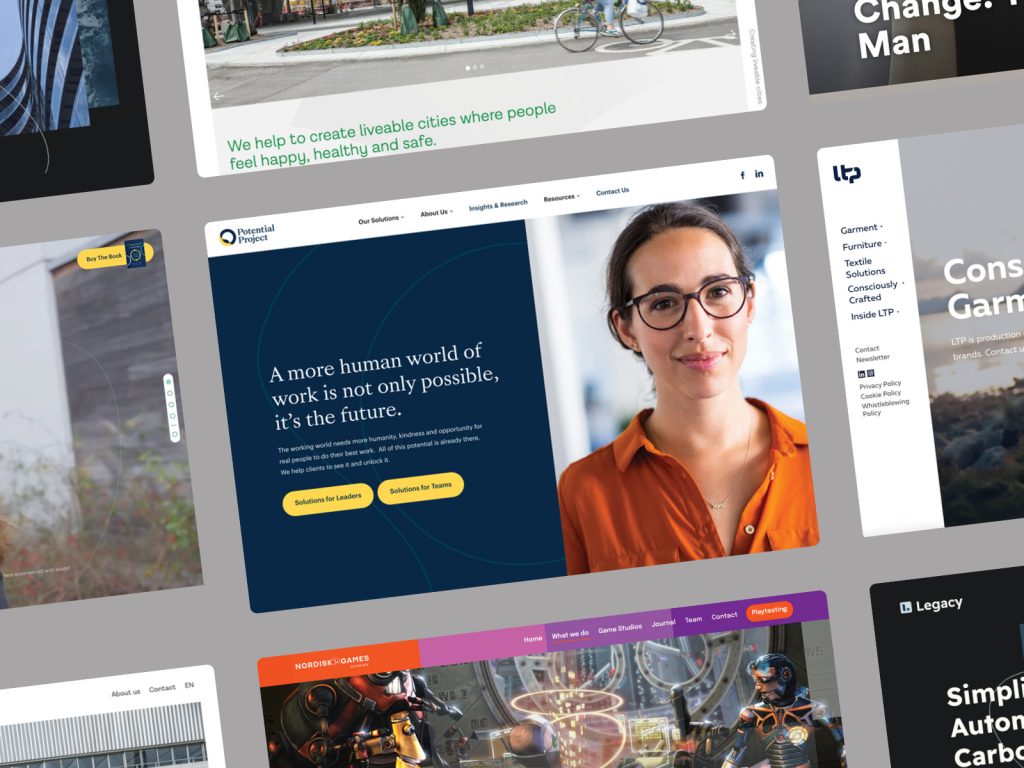
Pingback: Webflow Vs Wix : The Ultimate Showdown - Devunify
Pingback: Webflow Ecommerce: Powering Your Online Store Success
Pingback: Webflow Animations: Elevate Your Website's Impact!
Pingback: Exploring the Pros & Cons of Webflow: The Ultimate Guide to Building Websites
Pingback: Webflow Vs Flutterflow: The Ultimate Showdown for Website and App Development