Figma to Webflow is a seamless integration that allows designers to easily transfer their designs from Figma to Webflow without the need for coding. We will explore the benefits of using Figma to Webflow integration, how it works, and why it is a game-changer for both designers and developers.
Whether you are a designer looking to bring your designs to life or a developer looking for an efficient way to implement designs, Figma to Webflow can streamline your workflow and save you time and effort. Let’s dive in and see how this integration can revolutionize your design and development process.
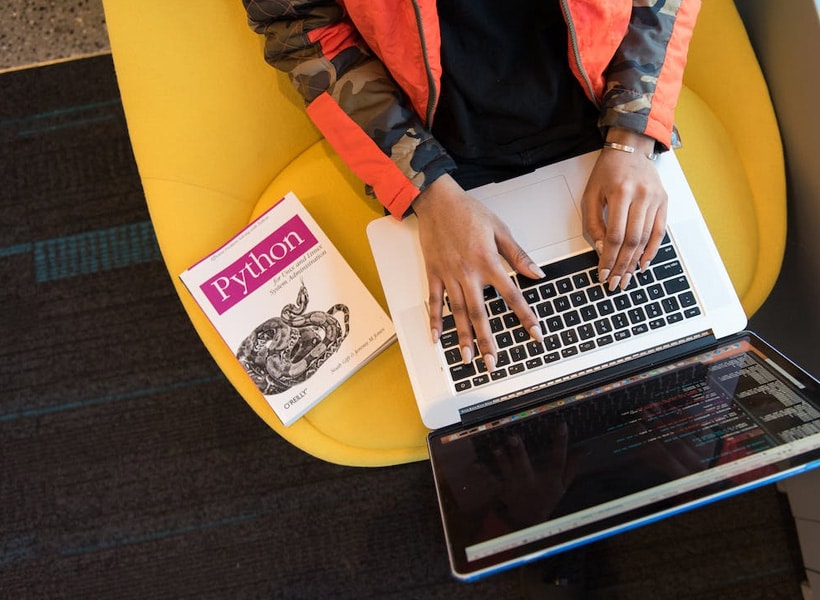
Credit: gracethemes.com
Figma And Webflow: A Match Made In Heaven
Design workflow can be a complex and time-consuming process, but with the right tools, it becomes much more efficient and enjoyable. Figma and Webflow together offer a powerful combination for designers and developers alike, allowing for seamless collaboration and streamlined workflows.
Streamlining Design Workflow With Figma And Webflow
One of the key advantages of using Figma and Webflow is the ability to easily transfer designs from Figma into Webflow, eliminating the need for manual coding. With just a few clicks, designers can export their Figma designs directly into Webflow, resulting in a pixel-perfect representation of their vision.
Furthermore, Figma’s real-time collaboration capabilities enable multiple team members to work on a project simultaneously. This eliminates the need for numerous rounds of feedback and revisions, as everyone can contribute in real-time. The seamless integration with Webflow ensures that the designs created in Figma can be implemented and brought to life effortlessly in the development process.
By harnessing the power of collaboration and combining it with the visual design capabilities of Figma and the development functionalities of Webflow, designers, and developers can create websites and applications faster, more efficiently, and with a higher level of accuracy. With this duo, you can revolutionize your design workflow and bring your ideas to life in an intuitive and streamlined manner.
Unleashing The Potential Of Figma In Webflow
Figma, the ultimate design tool, has revolutionized the design industry with its collaborative features and intuitive interface. Its popularity has soared among designers and developers alike, thanks to its ability to streamline the design process and enhance team collaboration. Integrating Figma with Webflow, a powerful website development platform, takes this collaboration to the next level.
With Figma’s seamless integration in Webflow, designers can easily translate their designs into functional websites without any coding knowledge. Webflow allows designers to import their Figma designs effortlessly, saving time and effort. The interface is user-friendly, enabling designers to make real-time changes and updates, ensuring a smooth transition from design to development.
This integration also benefits developers, as they can access the design assets directly from Figma, ensuring accuracy and consistency throughout the development process. The ability to generate clean code from Figma designs eliminates any potential errors or discrepancies, resulting in a seamless and efficient development experience.
Creating A Design System In Figma For Webflow
Creating a design system in Figma for Webflow involves establishing a consistent design language and organizing and managing design components effectively.
Design systems play a crucial role in maintaining coherence and efficiency in web design projects. By establishing a consistent design language, designers can ensure that every element of their website adheres to a unified aesthetic. This not only enhances the user experience but also simplifies the development process.
Figma provides a powerful platform for designing and prototyping websites. With its intuitive interface and collaborative features, it has become a popular choice among designers. To create a design system in Figma for Webflow, designers can start by identifying key design elements, such as colors, typography, and icons, and documenting them in a style guide. This serves as a reference point for maintaining design consistency throughout the project.
Furthermore, Figma allows designers to create component libraries, which are collections of reusable design elements. By organizing and managing these components effectively, designers can save time and effort by reusing them across multiple pages and projects. This not only improves productivity but also ensures design consistency across the entire website.
In conclusion, creating a design system in Figma for Webflow involves establishing a consistent design language and organizing and managing design components effectively. By following these best practices, designers can streamline their workflow and deliver high-quality web designs.
Design Handoff Made Easy
Figma and Webflow are two powerful tools that can greatly enhance the design handoff process. Figma, a collaborative interface design tool, allows designers to create and share design files in a single platform. Webflow, on the other hand, is a web design and development platform that enables designers to create fully functional websites without writing any code.
By integrating Figma with Webflow, designers can easily generate development-ready assets from their Figma designs. This eliminates the need for manual exporting of assets and ensures that the designs are accurately translated into code. With just a few clicks, designers can export CSS, HTML, and image assets directly from Figma and import them into Webflow.
This streamlined process not only saves time and effort but also improves collaboration between designers and developers. Designers can easily communicate their design intent and specifications through Figma, while developers can quickly implement the designs using Webflow’s intuitive visual interface.
Overall, the combination of Figma and Webflow empowers designers to create seamless and efficient design handoff workflows, resulting in faster development cycles and higher quality websites.
Collaboration In Real-time
Collaboration in real-time is a vital aspect of Figma to Webflow integration. With this integration, teams can seamlessly work together on design projects, enhancing productivity and efficiency.
Collaborating with team members in Figma becomes effortless as multiple designers can simultaneously edit and contribute to the same project. The real-time nature of the collaboration ensures that everyone stays in sync and avoids version control issues.
Additionally, sharing and presenting designs with stakeholders becomes a smooth process. With Figma to Webflow integration, it’s easy to showcase prototypes and gather feedback from clients and stakeholders. The ability to preview designs in a browser and make necessary adjustments ensures effective communication and ultimately leads to better results.
Overall, Figma to Webflow integration facilitates seamless collaboration and streamlines the design workflow, making it a valuable tool for design teams and stakeholders alike.
Prototyping And Iterating With Figma And Webflow
Creating interactive prototypes in Figma is a powerful way to visualize and validate design ideas. With its robust set of design tools and collaborative features, Figma makes it easy to translate sketches and wireframes into interactive prototypes. By adding clickable links, animations, and transitions, designers can simulate user interactions and test the usability of their designs.
Once the design is finalized, it’s time to bring it to life with Webflow. This intuitive and code-free platform allows designers to turn their Figma prototypes into fully functional websites. With Webflow’s visual editor, designers can easily customize the design, modify layouts, and add dynamic content. The best part is that Webflow generates clean and SEO-friendly code, ensuring that the website is optimized for search engines.
Maximizing Efficiency With Design Libraries
Design libraries play a crucial role in maximizing efficiency in Webflow projects. By leveraging Figma libraries, designers can efficiently sync and update design components across their entire project. This eliminates the need for repetitive manual adjustments, saving valuable time and effort. Additionally, design libraries enable seamless collaboration between designers and developers, ensuring design consistency and alignment with the development phase. With Figma’s powerful collaboration features, teams can easily access and utilize design libraries, fostering effective communication and streamlining the design process. Integrating design libraries in Webflow projects not only enhances productivity but also allows for quick iterations and easy scalability. The synergy between Figma and Webflow empowers designers to work smarter and create stunning websites with ease.
Seamless Design-to-development Workflow
Design and development teams have traditionally operated in silos, leading to miscommunications and inefficiencies in the handoff process. However, bridging the gap between design and development is now easier than ever with the integration of Figma and Webflow. The combination of these powerful tools allows designers to seamlessly transfer their designs to developers, resulting in a more efficient workflow and faster development process.
By integrating Figma and Webflow, designers can easily export their designs directly to Webflow, eliminating the need for manual code translation. This not only saves time but also ensures that the design is pixel-perfect during development. Developers can then use Webflow’s powerful visual development platform to bring the design to life quickly and accurately.
With this integration, the design-to-development workflow becomes smoother and more collaborative. Design changes can be made in Figma and automatically updated in Webflow, reducing the back-and-forth communication between designers and developers. This streamlined process allows teams to work together seamlessly, resulting in a more efficient and productive project.
Boosting Productivity With Figma And Webflow Plugins
Integrating Figma and Webflow can significantly boost productivity by harnessing the power of Figma plugins in the Webflow platform. With the ability to explore and utilize Figma plugins, designers can enhance their web design capabilities and streamline their workflow.
By integrating Figma and Webflow, designers can seamlessly transfer their Figma designs into Webflow, saving valuable time and effort. With third-party integrations, the possibilities are endless. Designers can take advantage of an extensive library of plugins that provide additional functionality and features to further enhance their design process.
These plugins unlock a range of capabilities, such as instant feedback, automated design tasks, and collaboration tools, enabling designers to work more efficiently and effectively. Whether it’s generating code snippets, creating animations, or simplifying design handoff, Figma plugins in Webflow offer a customizable and powerful toolset to meet diverse design needs.
With Figma plugins, designers can seamlessly integrate their design and development processes, fostering a more collaborative and streamlined workflow. The combination of Figma and Webflow creates a powerful synergy, empowering designers to push the boundaries of their creativity and productivity.
Case Studies: Success Stories Of Figma And Webflow Collaboration
Case Studies: Success Stories of Figma and Webflow Collaboration
Discover the secrets behind the powerful collaboration between Figma and Webflow that has led to numerous success stories in the design world.
- Increased efficiency: Learn how Figma and Webflow have helped design teams improve their productivity by providing seamless integration between the two platforms.
- Streamlined workflows: See examples of real-life projects where Figma and Webflow have revolutionized the design process, allowing teams to work together more effectively.
- Collaboration in real-time: Understand how Figma and Webflow make it easy for designers and developers to collaborate in real-time, ensuring everyone is on the same page throughout the project.
- Design consistency: Explore case studies that demonstrate how Figma and Webflow have helped maintain design consistency across multiple devices and platforms.
Unlock the potential of Figma and Webflow collaboration and elevate your design projects to the next level. Join the ranks of successful design teams who have experienced the seamless integration of these powerful tools.
Future Of Design Collaboration With Figma And Webflow
Figma to Webflow: Future of Design Collaboration with Figma and Webflow
The integration of Figma and Webflow opens up new possibilities and sets the stage for the future of design collaboration. With evolving trends in the industry, designers and developers are constantly seeking more efficient ways to work together seamlessly. Figma, with its powerful design tools and collaborative features, has already revolutionized the design process. When combined with Webflow’s web development capabilities, it creates a dynamic duo that empowers teams to create and iterate on designs faster.
The road ahead for Figma and Webflow integration looks promising. Designers can easily prototype, share, and gather feedback on their designs within the Figma platform. Once the designs are finalized, Webflow allows developers to easily translate these designs into fully functional websites, without the need for extensive coding. The synergy between these two platforms streamlines the design to development workflow and reduces the friction that often arises during handoffs.
With Figma and Webflow, the future of design collaboration is bright. This integration brings efficiency, speed, and seamless collaboration to the table, creating a space for designers and developers to create groundbreaking experiences together.
Frequently Asked Questions Of Figma To Webflow
Can You Export Figma To Webflow?
Yes, you can export Figma to Webflow. Figma allows you to export your designs in various file formats, such as CSS, SVG, and PNG. You can then import these files into Webflow to create a fully functional website.
How Do I Transfer My Figma Design To My Website?
To transfer your Figma design to your website, you can export it as an image or CSS code. Exporting as an image allows you to insert it into your web pages. Exporting as CSS code lets you apply the design directly to your website’s HTML elements.
Follow Figma’s export options for a seamless transfer.
Is It Better To Design In Figma Or Webflow?
Figma and Webflow are both popular design tools. While Figma offers collaborative features and a user-friendly interface, Webflow is better for creating responsive and interactive websites. Choose the tool that best aligns with your specific design needs and goals.
Can You Make An Actual Website With Figma?
Yes, you can create an actual website with Figma. Figma is a versatile design tool that allows you to design the layout, prototype interactions, and collaborate with others. However, it does not provide the functionality to directly code and publish a website.
You will need to use coding languages like HTML, CSS, and JavaScript to create the website based on the Figma design.
Conclusion
Figma and Webflow are powerful tools that complement each other seamlessly, allowing designers and developers to collaborate efficiently in the web design process. With Figma’s intuitive interface and Webflow’s robust features, creating visually stunning and responsive websites has never been easier.
By harnessing the strengths of both platforms, designers can streamline their workflow and deliver exceptional user experiences. Explore the endless possibilities that Figma to Webflow integration offers and elevate your design projects to new heights.
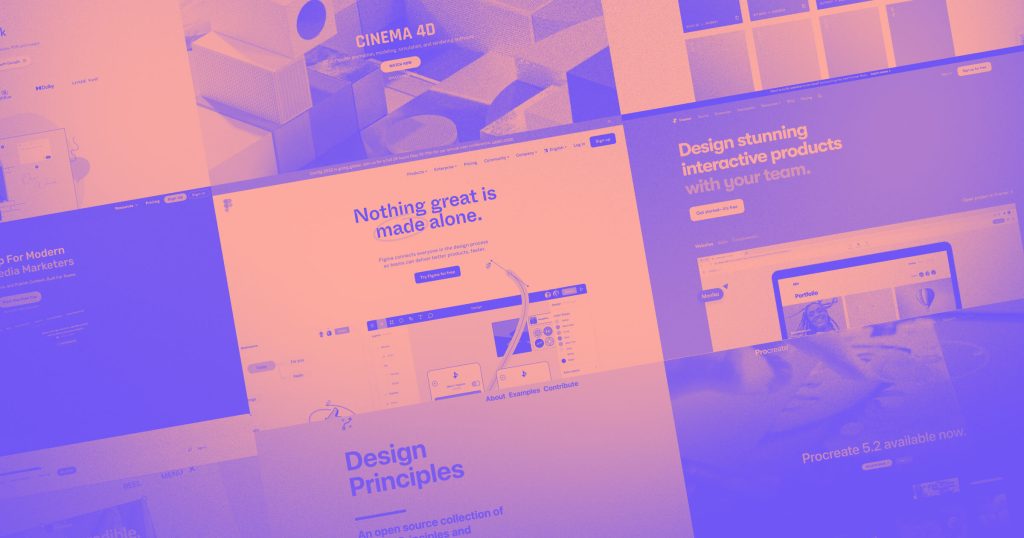
Pingback: Webflow Vs Squarespace: Unleash Your Website's Potential - Devunify
Pingback: Webflow Designer : Unlock Your Website's Full Potential
Pingback: Best Webflow Websites: Find Inspiring Designs & Templates