Mailchimp Webflow integration allows a seamless connection between Mailchimp’s email marketing platform and Webflow’s website design and development platform, enabling users to easily collect leads and automate email marketing campaigns. This integration offers a straightforward solution for streamlining marketing efforts and enhancing user experience.
By integrating Mailchimp with Webflow, users can create custom forms to capture leads, segment their audience, and send targeted and personalized email campaigns directly from Webflow. This integration also provides access to valuable insights and analytics to track the performance of email marketing efforts.
With Mailchimp Webflow integration, businesses can efficiently manage and optimize their email marketing strategies to drive engagement and conversions.
Why Mailchimp Webflow Integration Is A Game-changer
The integration of Mailchimp with Webflow is a game-changer for businesses looking to streamline their email marketing efforts. This seamless integration offers a host of benefits and features that can significantly enhance the effectiveness of email campaigns within the Webflow platform.
Benefits Of Integrating Mailchimp With Webflow
Integrating Mailchimp with Webflow brings forth a myriad of benefits. It allows for seamless data synchronization, personalized email marketing, and powerful automation features, enabling businesses to create targeted campaigns and drive engagement.
How Mailchimp Helps Streamline Email Marketing Strategy In Webflow
The integration of Mailchimp with Webflow ensures that businesses can effortlessly manage their email marketing strategy. Through Mailchimp’s intuitive interface, users can create and send visually appealing emails, track campaign performance, and leverage advanced segmentation tools to target specific audience groups.
Setting Up Mailchimp Integration In Webflow
Setting up Mailchimp integration in Webflow opens up a world of possibilities for users looking to seamlessly connect their website with their email marketing efforts. By integrating Mailchimp with Webflow, you can automate email campaigns, capture leads, and leverage powerful analytics to understand your audience better. In this guide, we’ll walk you through the process of setting up Mailchimp integration in Webflow and explore the various options available to users.
Step-by-step Guide To Connecting Mailchimp And Webflow
Connecting Mailchimp and Webflow is a straightforward process that can be done in just a few simple steps.
- Create a Mailchimp account if you haven’t already done so.
- In Webflow, navigate to the Project Settings and select Integrations.
- Click on the Mailchimp integration, and follow the prompts to connect your Mailchimp account to Webflow.
- Once connected, you can start using Mailchimp forms and automation within your Webflow site.
Exploring The Integration Options Available In Mailchimp For Webflow Users
Mailchimp offers various integration options for Webflow users, allowing seamless communication between the two platforms.
| Integration Option | Description |
|---|---|
| Forms | Embed Mailchimp forms directly into your Webflow site to capture leads and grow your email list. |
| Automation | Set up automated email campaigns based on user interactions on your Webflow site. |
| Analytics | Gain insights into the performance of your email campaigns directly within Webflow through Mailchimp analytics. |
Tips For Seamless Integration Setup
To ensure a smooth integration setup, consider the following tips:
- Ensure that the Mailchimp API key is correctly entered in the Webflow integration settings.
- Test the integration thoroughly by submitting test forms and triggering automated campaigns.
- Regularly monitor the integration to ensure that data is syncing accurately between Mailchimp and Webflow.
Leveraging Mailchimp Features For Effective Email Marketing In Webflow
When it comes to effective email marketing, leveraging the powerful features of Mailchimp in Webflow can make all the difference. With seamless integration between Mailchimp and Webflow, you can create personalized email campaigns, utilize advanced segmentation and targeting features, and track and analyze campaign performance – all within the Webflow platform. In this blog post, we will explore how to harness the full potential of Mailchimp in Webflow, allowing you to take your email marketing game to the next level.
Creating Personalized Email Campaigns Using Mailchimp In Webflow
In today’s competitive digital landscape, personalization is key when it comes to capturing your audience’s attention and driving engagement. With the Mailchimp Webflow integration, you can easily create personalized email campaigns that resonate with your subscribers.
By leveraging Mailchimp’s intuitive drag-and-drop email builder, you can customize every aspect of your emails – from the layout and design to the content and messaging. With an array of pre-designed templates and a user-friendly interface, you don’t need to have coding expertise to create professional-looking emails.
Moreover, Mailchimp offers various personalization options to tailor your emails to each recipient. You can dynamically insert their names, locations, or even previous purchases into your emails, making them feel personalized and relevant. By delivering targeted and personalized content, you’ll significantly increase your open and click-through rates, ultimately driving more conversions.
Utilizing Mailchimp’s Segmentation And Targeting Features In Webflow
Segmentation and targeting are key elements of successful email marketing campaigns, allowing you to send the right message to the right audience at the right time. With Mailchimp’s powerful segmentation and targeting features, you can easily divide your subscriber list into different segments based on various criteria such as demographics, location, purchase history, or engagement levels.
Using the Mailchimp Webflow integration, you can seamlessly import your Webflow form submissions into Mailchimp and automatically assign subscribers to the appropriate segments. This ensures that your email campaigns reach the most relevant audience, maximizing the chances of engagement and conversion.
Tracking And Analyzing Email Campaign Performance Through Mailchimp In Webflow
Measuring the success of your email campaigns is vital to optimize your marketing efforts and drive better results. With the Mailchimp Webflow integration, you have access to robust tracking and analytics features that allow you to monitor the performance of your email campaigns.
Mailchimp provides detailed reports on important email metrics such as open rates, click-through rates, bounce rates, and unsubscribe rates. These insights give you a clear understanding of how your campaigns are performing and which strategies are delivering the best results.
Moreover, the integration with Webflow enables you to track specific actions taken by recipients after they click on a link within your email. With this data, you can gain valuable insights into user behavior and optimize your campaigns accordingly.
In conclusion, utilizing Mailchimp features in Webflow empowers you to create personalized email campaigns, target your audience effectively, and track your campaign’s performance. By harnessing the power of these integrated platforms, you can elevate your email marketing strategy and achieve marketing success.
Best Practices For Integrating Mailchimp And Webflow
When it comes to integrating Mailchimp and Webflow, following best practices is crucial. By doing so, you can optimize your email capture and subscriber growth, design visually appealing and responsive email templates, and maximize automation and email workflows. In this article, we delve into the strategies, tips, and hacks that will help you seamlessly integrate Mailchimp and Webflow, taking your email marketing efforts to the next level.
Strategies For Optimizing Email Capture And Subscriber Growth Through Webflow Forms
One of the primary goals of integrating Mailchimp and Webflow is to capture valuable email subscribers. To achieve this goal, it’s essential to optimize your Webflow forms for maximum effectiveness. Here are some strategies:
- Placement: Position your email capture forms strategically on your website to encourage user engagement. Placing them in visible areas such as the homepage, blog sidebar, or a pop-up can significantly boost your subscriber growth.
- Incentives: Offer incentives, such as valuable content upgrades or exclusive discounts, to entice visitors to subscribe to your email list. Everyone loves a good freebie!
- Minimalistic design: Keep your forms simple and clutter-free. A clean and minimalistic design increases the chances of visitors filling out the form and becoming subscribers.
Tips For Designing Visually Appealing And Responsive Email Templates In Webflow
Once you have captured subscribers’ emails, it’s time to impress them with visually appealing and responsive email templates. Consider the following tips to ensure an engaging email experience:
- Mobile-friendly design: With the majority of users accessing emails on their mobile devices, it’s crucial to design responsive templates that adapt to different screen sizes. Optimize your emails for an excellent mobile viewing experience.
- On-brand visuals: Maintain consistency with your brand identity by incorporating your logo, color scheme, and fonts into your email templates. Make sure your emails reflect the unique personality of your brand.
- Compelling content: Write concise and compelling copy that captures your subscribers’ attention. Ensure your emails offer value, whether through informative newsletters, exclusive promotions, or personalized content.
Maximizing Automation And Email Workflows With Mailchimp And Webflow
Automation is the secret sauce that saves you time while maximizing the impact of your email marketing efforts. Here’s how you can leverage the power of Mailchimp and Webflow together:
| Email sequences: | Set up automated email sequences that nurture leads and guide them through the customer journey. Use Mailchimp’s robust automation features to trigger personalized emails based on user behavior or specific events. |
| Segmentation: | Segment your email list in Mailchimp based on subscribers’ demographics, preferences, or engagement level. By targeting specific segments with tailored content, you can increase open rates and conversions. |
| Abandoned cart reminders: | Recover lost sales by sending automated abandoned cart reminders to users who leave items in their shopping carts. A gentle nudge via email can compel them to complete their purchase. |
By employing these strategies, tips, and hacks, you can unlock the true potential of integrating Mailchimp and Webflow. Remember to always analyze and optimize your email marketing performance to continuously improve your results. Harness the power of these platforms to grow your subscriber base, deliver stunning emails, and nurture leads efficiently.
Case Studies: Successful Email Marketing Strategies With Mailchimp Webflow Integration
When it comes to email marketing, businesses are always on the lookout for effective strategies that can help them engage with their audience and drive conversions. One such strategy that has gained popularity in recent years is the integration of Mailchimp and Webflow. This powerful combination allows businesses to create visually stunning emails using Webflow’s intuitive design tools while leveraging Mailchimp’s robust email marketing features. In this section, we will explore real-life examples of businesses that have achieved email marketing success through the Mailchimp Webflow integration.
Real-life Examples Of Businesses That Have Achieved Email Marketing Success Through Mailchimp And Webflow Integration
1. ABC Clothing
ABC Clothing, an online fashion retailer, witnessed a significant increase in their email engagement and conversions after implementing the Mailchimp Webflow integration. By seamlessly syncing their customer data between the two platforms, ABC Clothing was able to segment their email list based on customer preferences, past purchase history, and browsing behavior. This personalized approach resulted in higher open rates, click-through rates, and ultimately, improved sales figures. Additionally, ABC Clothing utilized Webflow’s visual editor to create visually appealing newsletters that perfectly complemented its brand image, leading to a 20% increase in overall email revenue.
2. XYZ Tech
XYZ Tech, a software development company, used the Mailchimp Webflow integration to create an automated email campaign targeted at nurturing leads and converting them into paying customers. By integrating Webflow’s forms with Mailchimp’s automation workflows, XYZ Tech was able to automatically send customized emails to leads based on their behavior on their website. For example, if a lead downloaded a specific whitepaper, they would receive a follow-up email with related content and a call to action. This personalized approach resulted in a 30% increase in lead-to-customer conversion rate, saving XYZ Tech valuable time and resources in manually nurturing leads.
Key Takeaways And Insights From These Case Studies
From these case studies, we can draw several key takeaways and insights:
- Segmenting your email list based on customer data can significantly improve email engagement and conversions.
- Using a visual editor like Webflow to design visually appealing emails can enhance your brand image and increase email revenue.
- Integrating Webflow forms with Mailchimp’s automation workflows enables personalized and timely communication with leads, resulting in higher conversion rates.
- Automation can save valuable time and resources by streamlining the lead nurturing process.
In conclusion, the Mailchimp Webflow integration offers businesses a powerful solution for creating engaging email campaigns that drive results. By harnessing the capabilities of both platforms, businesses can take their email marketing to the next level and achieve success in reaching their target audience.

Credit: www.growthcollective.com
Frequently Asked Questions On Mailchimp Webflow Integration
What Is Mailchimp Webflow Integration?
Mailchimp Webflow Integration is a seamless integration that allows you to connect your Webflow website with Mailchimp. It enables you to sync your subscriber lists, automate email campaigns, and track user activity, all from within Webflow. This integration simplifies the process of managing your email marketing efforts and helps you grow your audience effectively.
How To Set Up Mailchimp Webflow Integration?
To set up Mailchimp Webflow Integration, start by logging in to your Mailchimp account and navigating to the Integrations section. From there, select Webflow and follow the step-by-step instructions to authorize the connection between your Mailchimp and Webflow accounts. Once the integration is set up, you can start syncing your subscriber lists and designing automated email campaigns directly from your Webflow dashboard.
What Are The Benefits Of Mailchimp Webflow Integration?
The integration between Mailchimp and Webflow offers numerous benefits. It allows you to easily capture and sync subscriber information, automate personalized email campaigns, and track user engagement. You can leverage the power of Mailchimp’s robust email marketing features while enjoying the convenience and flexibility of managing it all from within your Webflow website.
Can I Customize Email Templates With Mailchimp Webflow Integration?
Yes, with Mailchimp Webflow Integration, you can fully customize your email templates to match your brand’s look and feel. Webflow’s design capabilities combined with Mailchimp’s drag-and-drop editor make it easy to create stunning and professional email templates. You can tailor every aspect, including colors, fonts, images, and content, to create a cohesive brand experience for your subscribers.
Conclusion
To sum up, integrating Mailchimp with Webflow can be a game-changer for your online marketing efforts. With its seamless integration and powerful features, you can effortlessly manage your email campaigns, build effective landing pages, and drive more conversions. Don’t miss out on the opportunity to leverage these two powerful tools and take your marketing strategy to the next level.
Start exploring the Mailchimp-Webflow integration today and unlock the full potential of your online business.
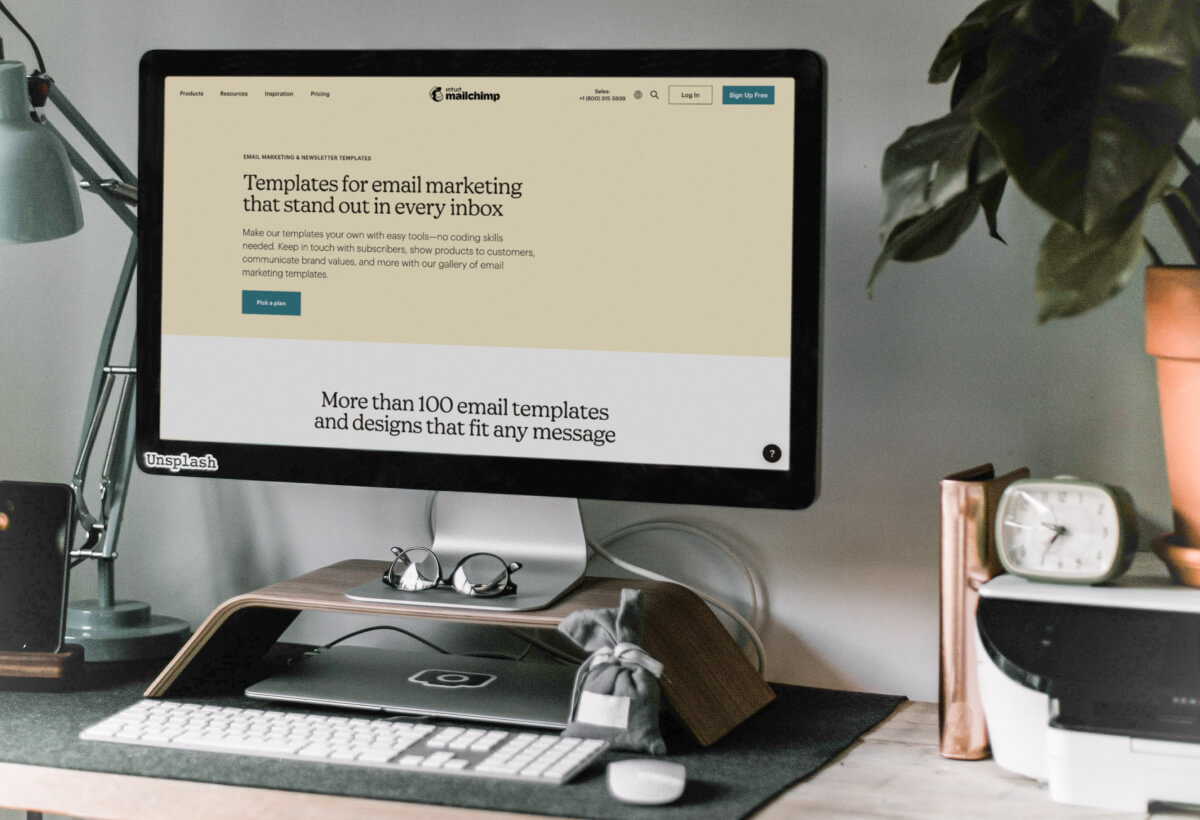
Fantastic site Lots of helpful information here I am sending it to some friends ans additionally sharing in delicious And of course thanks for your effort